Cockpit SX - Review
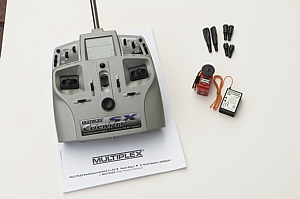

This review is loosely based on the ones I wrote for QEFI and RCMW. It's now been updated, in the light of further experience since the magazine articles were written. For a basic description of the set, please see the Cockpit SX Home Page.
The set was given an unusually thorough workout, being used to fly seven different models - a full list is at the end of this page. Enjoy!
Ergonomics.
The Cockpit SX has some unique and rather clever ergonomic touches.
- Case design - the Tx is small, slim and superbly comfortable.
- Levers at the top corners. These are for camber and spoiler control. They have a well defined centre detent.
- The buttons at top right and left are operated by pushing inwards, easily accomplished even if holding the Tx with one hand. The LH button is perfect for activating launch presets on DLGs.
- The sticks are rotated slightly from the normal position. Surprisingly comfortable, and it reduces the tendency to cross-couple horizontal and vertical stick inputs.
- Eight stick modes are available. This allows flexible assignment of all four main flight controls plus spoiler.
- The throttle ratchet screws can be accessed through holes in the case, so no need to open the case to switch stick modes.
Aerials
For regular outdoor flying the standard aerial is just fine. However, for DLG and indoor flying, the aerial is a little cumbersome. For these applications, consider the optional stub aerial - I use this for DLG. Although range is said to be less, I have had no problems.
Incidentally, the stub aerial for the Profi 4000 also fits the Cockpit SX, but the antenna itself has different dimensions.
The balance with standard aerial + neckstrap is fine, but when hand-held it tends to tip down. Conversely the stub aerial is fine when hand held, but with the neck strap it tends to tip up! However, it's not much of a problem as most pilots will use a neck strap with the standard aerial, and hand hold with the stub aerial. Hand holding is easy thanks to the tx's light weight.
When not in use, the standard aerial can be retracted in a recess in the case.
Build Quality
Although moulded entirely from plastic, the Cockpit SX feels very solid and reassuring, rather better than the Royal Evo. The absence of a keyboard and the use of a fixed LCD panel help a lot, as does the use of screws to hold the case together (instead of a pair of releasable fasteners on the Evo). The downside is that getting into the case is more difficult, involving unscrewing 7 Torx screws. But it's a price worth paying. At least a Torx key is provided.
On some units I've seen, there is a minor moulding error which prevents the aerial from sliding out easily from the recess (it should slide out under its own weight). This is easily fixed using a file, but you will need to open the case.
The switchgear comprises largely of slide-action switches, rather than the more expensive - and smoother - miniature toggles. However the switches seem very tough, and much less likely to snap off as a result of knocks.
NiMH Battery
A six-cell 1500 mAh NiMH battery is provided. It has an integral thermal fuse. The battery lasts 7 hours or so from a full charge - enough for a full day's flying. An audible low battery alarm kicks in when the voltage drops to 7V.
Charging is via a multifunction DIN socket next to the aerial. The charger plug is the same as on the other MPX sets. I was happy to see that the Tx can rest on its back while it's being charged. No charger is supplied.
The Synthesiser
The Cockpit SX incorporates a frequency synthesiser, so no crystals are required. Instead the desired channel is selected via a software menu. To access the menu, simply switch on while simultaneously depressing the digi-adjuster knob. Select the desired channel with the digi-adjuster, switch off and on again, and you're done. It all works very smoothly indeed.
Unlike the Evo which uses an interchangeable RF module, the synthesiser on the Cockpit SX is integrated on the motherboard, therefore the frequency band cannot be changed. This could be a consideration if you wish to take it to another country.
The Tx performed flawlessly during flight tests. I should point out that my mobile phone is always switched off while flying, in accordance with BMFA and MPX guidelines.
Model Types
The Cockpit SX supports three aircraft model types (Easy, Acro and Glider), and a heli type with various options for swashplate configuration. For comparison of features for the aircraft types, see the Feature Matrix.
Mixing
Mixers on the Cockpit SX are excellent for a beginner/sport radio, in fact they exceed those available on many mid range Japanese sets. Glider flyers in particular will delight in the support for four-servo wings. Each pair of control surfaces (i.e. aileron and flaps) can be tuned independently for response to the following controls:
- Aileron (roll-control and diff)
- Flap (camber)
- Spoiler (crow airbrakes)
- Elevator (snapflap mixing for high G turns, switchable)
It's worth repeating that the flaps and ailerons can be adjusted independently for the above mixes - this is pretty darned good to have this kind of mixing straight out of the box for any radio, let alone a budget one! So for example you could have less snapflap on the ailerons than the flaps, if that's the way you fly. You can even have differing amounts of aileron differential on the inboard and outboard surfaces. When you factor in flight phases (see below), clearly Multiplex's claim that it will support F3X sailplanes is not just hype.
Indeed I have flown my Sting F3F 2.9 meter racing glider, equipped with 6 servos, with it the Cockpit SX with no problem at all. OK, so the SX is no substitute for a well programmed 4000, but really the only major features that I missed in flight (as opposed to while trimming) were multi-point curves for elevator compensation and snapflap, and a switch to disable the Spoiler stick. Also the servo channels cannot be reassigned as on the Evo 9/12, mc3030 and mc4000.
Several other mixers are provided, including three free mixers. For a full list, please see the Feature Matrix.
Servo Neutral Offset adjustment
Another great feature for advanced flyers is the Servo Neutral Offset function for flaps and ailerons. Offsetting the servo neutral permits the full range of servo rotation to be used in cases where the control surface movement is grossly asymmetric.
The prime example - which many F3X pilots will be familiar with - is crow brakes where the flaps may move 80 degrees down but only say 5 degrees up. Most radios require that the servo centre corresponds to the neutral flap position (for the crow mixing to work properly), leading to wasted servo movement in the 'up' direction. By allowing full servo movement to be achieved, the Cockpit SX allows you to use a shorter servo arm, decreasing wear in the servo gears, and reducing slop.
Incidentally, even the Profi 3030 does not provide this feature. The Evo can do this if you choose a special mix. The ultra-flexible Profi 4000 can be programmed to emulate this feature (it's a tricky Tx for the non-technical user, however). The Cockpit SX solution is the neatest.
While this feature is useful for F3X models with crow brakes, it will also come in handy for DLG's.
Automatic Differential Suppression
The Cockpit SX - like all MPX systems - offers automatic differential suppression. This feature is useful for glider and electric models where applying spoiler causes the ailerons to be raised. On the Cockpit SX, differential is gradually cancelled as spoiler is applied, thus maximising roll response.
Flight Phases
Flight phases are another welcome feature for a set at this price point. This allows you switch between three (four for helis) sets of settings - all at the flick of a switch during flight. So for example a glider could have a 'Normal' mode, a 'Speed' mode (reflex flap), and a 'Landing' mode. Each phase can store different trim settings, aileron diff and flap presets. The speed of switching between flight phases is adjustable in three steps.
The implementation on the Cockpit SX works well, although flight phases are identified simply by a number 1-3 (you cannot assign meaningful names like 'launch', 'landing' etc. as with the Evo 9/12).
Flight phases are disabled by default.
Absolute servo end points
Absolute end points are useful when setting up a V-tail on an aerobatic glider. It allows you to set up maximum throws on the rudder and elevator functions, without risk of damage to the linkages if you push the stick in the corner.
Contrast this with the EPA adjustment on the Futaba 7C (and other Far Eastern radios) which can be exceeded if the servo is driven by a mixer.
Non Linear throttle response
Something I noted was the non-linear throttle output. Under certain circumstances, moving the throttle stick can from idle to mid throttle can have no effect at all on the servo, with all the servo movement occurring between mid and max stick.
The key is the 'idle trim' implementation - as you move the idle trim forward, the response to the throttle stick gets progressively non linear in the manner described above.
For electric models, idle trim is not necessary at all, so set it all the way back. That way, your ESC will recognise the slow throttle position for its initialisation checks.
Incidentally the Royal Evo can be coerced into exhibiting the same behaviour (by setting the idle trim range to maximum).
Programming
The Cockpit SX's programming interface is beautifully simple and elegant, and quite different from Futaba/JR. All the programming is done from a single 'digi-adjuster' knob - that's the big round knob under the on-off switch. And there are only two things you can do with it: push it or twist it. (Compare the simplicity of the Cockpit SX with the Futaba 7C which has a total of five programming controls!).
The programming screens are hierarchically grouped under various main headings ‘Setup’, ‘Control’, ‘Mixer’, ‘Servo’, ‘Memory' and ‘Timer'. This makes it very quick to 'drill down' to the required screen. Once in a screen, you twist to knob to cycle through the options, click to select. Compare this with the linear arrangement of screens on typical far eastern sets.
Ex Futaba and JR users will need a little familiarisation - a few minutes is all it takes, but at the end of it you'll never want to go back. If you do get stuck, the Cockpit SX manual is very comprehensive. Beginners will want to spend a little time reading the relevant sections before starting, however.
Conclusion
A lot of clever thinking has gone into the Cockpit SX, from the excellent ergonomics, to the logical way that mixers are programmed, and the delightfully simple single-knob user interface. And of course that synthesiser is just so-ooo convenient.
Yet the Cockpit SX also manages to pack a remarkable programming punch for such a budget system, with an excellent set of mixers (for F3X gliders and fun-fly aerobats), flight phases, and absolute servo limits.
Negative points are pretty minor really. The standard aerial is too long for easy DLG and indoor flying, but the optional stub aerial provides a solution (at the cost of a theoretical reduction in range, but I have never had any problems). The only other gripe is the non-linear response of the throttle channel (though this can be minimised by setting the idle trim as slow as possible).
Comparing rival brands like JR and Futaba, none offer a synth let alone flight phases at anything like this price point. None can claim such a clever programming architecture. Indeed you have to look at Multiplex's own Evo 7 to find a genuine rival. The Evo 7 has similar programming capabilities, and a separate RF module. The Cockpit SX however is smaller, simpler, easier to program. What seals it for me though is that the SX somehow feels a lot more solid than the Evo. It's also cheaper.
If you think I'm enthusiastic about the Cockpit SX, then you'd be right. It's not a replacement for the Evo 9/12 or Profi 4000. It is, however, an excellent system for advanced beginners, and intermediate flyers. It also makes a fine lightweight second set for 'big box' owners.
At the time of writing, the Cockpit SX seems to have carved itself a unique place in the market. It will undoubtedly be a huge success for Multiplex, and I can see it introducing a lot of new users to the brand.
Specifications
Channel count |
7 Servo channels |
Model memories |
12 |
Transmission |
FM PPM, 10 kHz channel spacing |
RF channel selection |
Synthesizer with menu-based selection |
Servo signal format |
UNI 1.5 ± 0.55 ms |
Current drain |
~ 20 mA excl. RF section |
Dimensions |
Length approx. 220 mm |
Weight |
Approx. 785 g incl. battery |
Price |
See suppliers for latest |
Models used for flight testing
Gliders
- Longshot DLG
- Sting (6-servo F3F racing glider)
- Vector (6-servo aerobatic glider)
- Mini Ellipse (60 inch V-tail mouldie)
Power
- WOT 4 (sport/aerobatic i/c)
- Limbo Dancer (aerobatic i/c)
Heli
- ARK X400 (electric heli).
My published reviews of the Cockpit SX
QEFI - September 2006, biased toward quiet flight.
RCMW - November 2006, mixture of i/c and quiet flight test.
Available from Traplet Publications