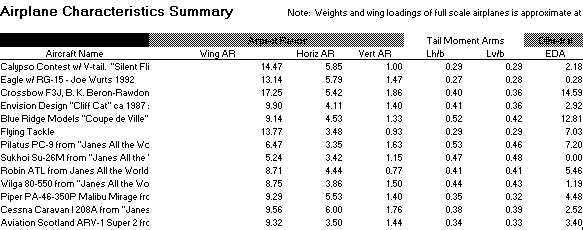Plane Geometry Design Software
What is Plane Geometry?
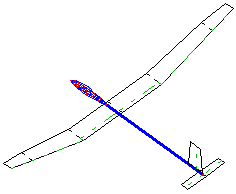 Plane Geometry from Envision Design (CA), is a design tool for aeromodellers. The user enters various dimensions of the model, and the system calculates geometric and stability coefficients.
Plane Geometry from Envision Design (CA), is a design tool for aeromodellers. The user enters various dimensions of the model, and the system calculates geometric and stability coefficients.
The system supports an iterative design process, so you can adjust your design incrementally until you achieve the desired flight behaviour.
The software shows the model's appearance as a perspective view. The system can be used for any conventional or V-tail model, both glider and powered.
Plane Geometry helps to answer questions like
- how big should the tailplane be
- what is the effect on stability of moving the centre of gravity
- what should the geometric incidence for the wing be etc.
What doesn't it do? Well, it doesn't deal directly with strictly aerodynamic issues such as L/D ratios or optimal CG position.
In order to see how useful it is in practice, I did a case study using my own Flying Tackle design. More on this later. First, a more detailed description of the software...
System requirements are: Mac/PC running Excel Version 4 or higher. Software consists of several templates is supplied on a single 3.5" diskette.
The Measure Template
The guts of the system are provided by two templates called Design and Measure. These are further subdivided into conventional and V-tail versions.
Using the Measure template, the first stage is to enter the dimensions of the model into a Data Entry block. Measurements can be taken directly off an existing model, or from a scale drawing. An X-Y-Z coordinate system is used to represent key points on the model.
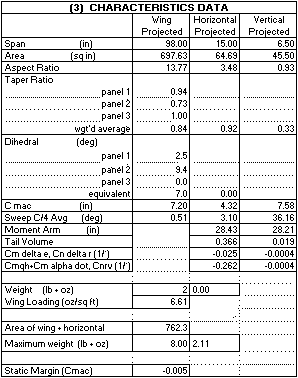
A large amount of data is generated, but you can see the main results as a summary in the Characteristics data block (see left). If you want more detail, the other data blocks are documented. Although acceptable ranges for the various coefficients are not always given in the documentation, you can obtain your own guidelines by looking at the supplied Planes database.
An Output block is also generated for pasting into Design (see below). The data in the output block comprises the shape of the model expressed in dimensionless form, the wingspan, and certain stability coefficients.
Tips for data entry are provided in the documentation - including advice on how to measure up a full-size aircraft!
The Design Template
Design is the inverse of Measure. Instead of entering measurements to obtain characteristics, you specify the characteristic to obtain the dimensions. The characteristics may be entered by hand, but it's much more convenient to paste them from the Measure template. You may have to enter an appropriate airspeed for some calculations (e.g. fuselage deck angle) - this will require some off-line calculations since it depends on the weight and design Cl of the plane.
A great feature of Design is the ability to change, say, the yawing moment coefficient due to the vertical stabiliser, and see the vertical stab dimensions adjusted to suit on the 3-D plot. This is really useful.
The Planes Database
The dimensions of several power and glider designs are included with the package as supplied, and you can add your own entries.
A summary is included at the bottom of the worksheet. The summary really encapsulates all the important data about a model. An extract is shown below. Note the summary is very comprehensive- there are several more columns which I have not shown.
3-D Plotting
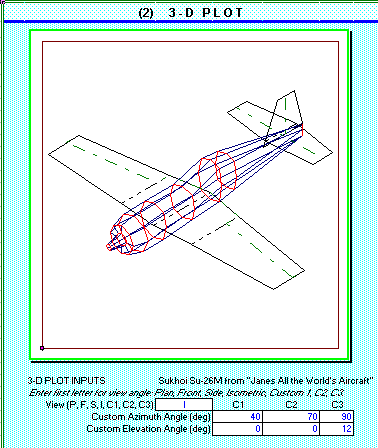
Plane Geometry has a 3-D Plot block facility which is available in both Measure and Design templates. A neat feature is the ability to customise the view angle of the plot.
If you thought that 3-D vector drawings couldn't be done in Excel... well, you were wrong!
Documentation
Documentation comes in the form of a 30-page A4 stapled manual. It is well written and comprehensive.
- Mathematical derivations of calculated values are explained, and there is a glossary of abbreviations.
- A table of camber, pitching moment, zero lift angle of attack and thickness of 33 airfoils.
- Numerous other illustrations are provided.
- A bibliography is provided for further reading.
Case Study
Here's the case study I was talking about.
Background
The subject for the case study is my Flying Tackle design (see left), a 98" own-design thermal/slope soarer using an E392 aifoil.. Key features of the model:
- Rudder/elevator controls
- Minimal fuselage X section, short nose, small tail surfaces and long moment arm
- CG adjusted for sharp pitch response, bordering on pitch instability
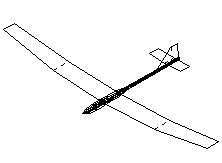 So what's wrong with this wonder-plane? Isn't it the best bird to grace Ivinghoe since the Pteranodon? Why do I need a piece of software to solve my modeling problems?
So what's wrong with this wonder-plane? Isn't it the best bird to grace Ivinghoe since the Pteranodon? Why do I need a piece of software to solve my modeling problems?
Well. the sad fact is this model has a tendency to dutch roll. (If you think that's a dutch roll is a pastry then... well it might be, but that's not what I mean...) Put another way, any hitch-hiking insect will get as sick as a parrot, when the pilot is only trying to fly in a straight line.
The goal of this study is to:
- To see if the package could provide any clues to the dutch roll problem
- To see if the low pitch stability would have been predicted by the program.
Results
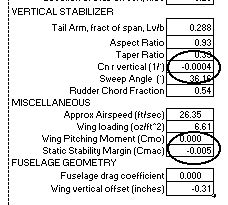 I entered the details of the model into the Measure template. I then had a close look at the Characteristic block (see left), which summarises some of the more important geometric indicators.
I entered the details of the model into the Measure template. I then had a close look at the Characteristic block (see left), which summarises some of the more important geometric indicators.
The two key fields for this case study are Cn r vertical and Static Stability Margin, since they relate directly to the dutch roll and stability questions.
- Dutch roll is the result of too little yaw damping from the vertical stabiliser. This is represented by Cn r vertical. Currently Cnrv = -0.0004. A look at the summary in the Planes database shows that for similar configuration models, a value of around -.001 would be a better choice. So it looks like I have to increase the fin/rudder area. Well, to be honest, I sort of knew that already. But the beauty of Plane Geometry is that (a) you can make an educated estimate of how much to increase the area by and (b) plugging the new value for Cnrv into the Design template causes the vertical stab to be automatically re-sized (Yes I know I have to re-build it too, but that's another matter...).
- A positive static margin translates to positive pitch stability. Since the program calculates that the static margin is negative by a small amount, the program correctly implies that the model is currently flying on the "ragged edge". I simply plug in a new (positive) value for static margin into Design, and hey presto a new position for the CG is calculated and displayed on the 3-D plot. Now that's neat.
Summary
I have only had time to scratch the surface of the package's capabilities.
- By drawing on existing designs, the modeler can estimate sensible values for the important stability and damping coefficients and use them in a derivative design.
- The ability to relate C of G position to static margin and vice versa is invaluable, even though the docs state that the calculations are approximate.
- The program will also appeal to anyone interested in stability/control issues.
As against that, the system requires some perseverance. If you are used to spreadsheets, you'll love it - you can tinker to your hearts content. But if you are used to doing everything with a single click of the mouse, you won't reap the benefits. Some prior understanding of basic stability concepts will help to obtain the best from the system.
The author is offering the package at a very reasonable price.
Links
Web site: http://members.cox.net/evdesign